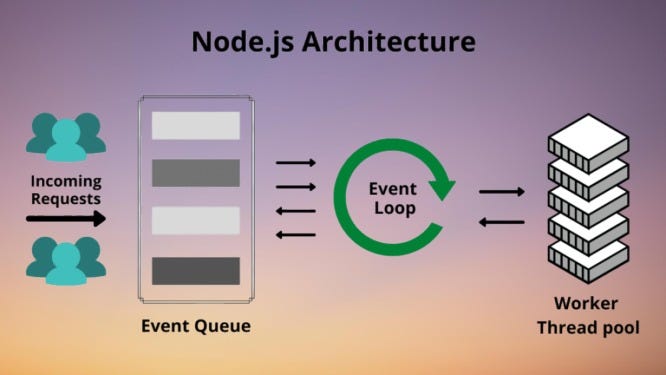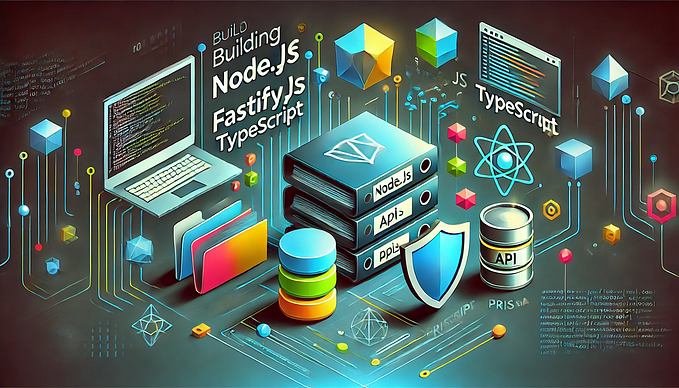This is not meant to be a comprehensive overview of ES modules and CommonJS modules — I do not go into depth about what modules are and how they work. Rather, it is meant to highlight the differences between ES modules and CommonJS modules and how you can use them together.
This is part two of a four part series.
- The three differences between require and import in Node.js
- Using ES modules with CommonJS modules in Node.js
- Using ES modules with CommonJS modules in the browser
- Using ES modules with CommonJS modules with webpack
Check out full code examples here: https://github.com/arcticmatt/javascript_modules/tree/master/node.
What is a module?
A module is just a single JavaScript file.
package.json “type” field
This field determines whether JavaScript files, i.e. files ending in .js, are treated as ES modules or CommonJS modules.
Example
See the last field. Valid values are:
"module""commonjs"
If it is not specified, it implicitly defaults to "commonjs".
{
"name": "es_module_playground",
"version": "1.0.0",
"description": "Testing ES Modules",
"main": "module1.js",
"scripts": {
"test": "echo \"Error: no test specified\" && exit 1"
},
"author": "",
"license": "ISC",
"type": "commonjs"
}"commonjs" Behavior
.cjsfiles are treated as CommonJS modules.jsfiles are treated as CommonJS modules.mjsfiles are treated as ES modules
"module" Behavior
.cjsfiles are treated as CommonJS modules.jsfiles are treated as ES modules.mjsfiles are treated as ES modules
As you can see, the difference is how .js files are treated.
Mixing ES modules and CommonJS modules
Here are the general rules regarding what doesn’t work, accompanied by relevant errors. “Doesn’t work” means that it results in an error if you run the code with node from the command line.
Remember from above that, if "type": "module", then an ES module is any .js or .mjs file. If "type": "commonjs", then an ES module is any .mjs file.
- You can only use
importandexportin an ES module. Specifically, this means you can only useimportandexportin a.mjsfile, or in a.jsfile if"type": "module".Cannot use import statement outside a module
Unexpected token ‘export’ - You cannot use
requirein an ES module, you must useimport.ReferenceError: require is not defined - You cannot use
requireto load an ES module.Error [ERR_REQUIRE_ESM]: Must use import to load ES Module
So, what does work?
- An ES module can import exports from a CommonJS module. As far as mixing goes, that’s it.
For example, if "type": "commonjs", then this example works, i.e. node module1.mjs will run without any errors.
// module1.mjsconsole.log("require module1");import obj from "./module2.js";
console.log(`module2 = ${obj.module2}`);// module2.jsconsole.log("require module2");
exports.module2 = "require module2";
If "type": "module", then this example works, i.e. node module1 will run without any errors.
// module1.jsconsole.log("require module1");import obj from "./module2.cjs";
console.log(`module2 = ${obj.module2}`);// module2.cjsconsole.log("require module2");
exports.module2 = "require module2";
As a reminder, full code examples for these rules can be found here: https://github.com/arcticmatt/javascript_modules/tree/master/node.